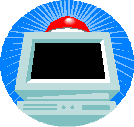“Three for Three”
Three ADA
Computer
Workstations
To Serve Three Disabilities
MIT 512 Fall 2003
Introduction Workspace Design Diagram of Classroom
Implementation Plan
The Exceptional Children’s department, the Computer Resource
Teacher, and the Administration of this school has designed three computer
workstations that are
The school has computer workstations for students in
exceptional children’s (EC) classroom. The computers are running the Windows 95
operating system and have limited access to only one local printer on one
machine. These computer stations do not
have additional software and hardware that directly targets physical
disabilities. The technology of these
machines is not up to date and is not
This plan will target students with visual, hearing, and limb impairment. The computer stations will run the Windows XP operating system and compatible software and hardware for visual, hearing, and physical impairments.
WORKSPACE DESIGN
The New Hanover High School EC department is set up with adequate room to accommodate the workstation requirements. Three workstations can be setup without difficulty.
The furniture requirements:
3 Bi-Level Computer Workstations
with AADA Signage should be purchased to fulfill this need. These workstations are wheelchair accessible
and height adjustable, this computer workstation allows bi-level height adjustments
to accommodate individuals of all abilities and statures. The keyboard height
and computer monitor sections can be independently adjusted by hand crank from
24" - 34" (61 - 86 cm) high. In the school setting, the workplace or
in any facility that has multiple users of varying abilities, the attached
The hardware requirements:
The computers to be used will be the Compaq Evo machines that are currently under contract with the New Hanover County School System. They will be setup with the Windows XP operating system. These workstations will be complete with cd-rom and floppy drive. The system components of this machine must be as up to date as possible. Since many students with disabilities have very specific needs, additional components may need to be added to these stations per request. The workstations should have the capability to accommodate additional software and hardware installations. A Hewlett Packard LaserJet 2300 with a network card will be at each location.
The keyboards that will be used along with the standard keyboards are the Big Keys LX keyboards and the IntelliKeys with IntelliTools plugins for the visually impaired students and also for students with fine motor skills difficulty. The “Biggie Cursor” software will need to be installed as an additional aid for the visually impaired students.
The software titles will include:
Various software programs will be needed for each station in
addition to Microsoft Office. Others include BrookesTalk,
Talking Word Processor, Talking Calculator, Mavis Beacon Typing software, the
Talking Dictionary for Talking Software, Talking Phonebook, Reading Power, Text
Remover, and Kids Pix software.
Attainment software such as Basic Math and Spelling, Basic Coins and
Dollars and Cents will be used also. The
EdMark Reading program and Survival Signs by PCI will also be purchased and
used on these stations.
Additional information about these items can be found
online:
|
Visual |
BrookesTalk |
http://www.brookes.ac.uk/schools/cms/research/speech/aboutBrookesTalk.htm |
|
|
Talking Word |
http://www.premier-programming.com/talking_word_processor.htm |
|
|
Talking Calc |
|
|
|
Biggie Cursor |
|
|
Hearing |
Reading Power |
|
|
|
Text Remover |
http://www.divx-digest.com/software/hearingtext_remover.html |
|
|
Math Signs |
http://www.sonidoinc.com/low/products/mathsigns/lrmathsigns.htm |
|
|
Science Signs |
http://www.sonidoinc.com/low/products/sciencesigns/lrsciencesigns.htm |
|
|
Inspiration |
http://www.fsdb.k12.fl.us/rmc/multimedia/software.html |
|
Physical |
IntelliTools |
|
|
|
Big Keys LX |
http://www.enablemart.com/products_detail.asp?id=179. |
|
|
Wheelchair Accessible Table |
|
|
Additional Software for EC |
Mavis Beacon Teaches Typing |
http://www.broderbund.com/Product.asp?OID=4148829&SC=1105647&CID=249 |
|
|
Kid Pix |
|
|
|
EdMark Reading |
|
|
|
Basic |
|
|
|
Survival Signs |
http://www.sonidoinc.com/low/products/survsignslp/ssvmain2.htm |
The workstations should be setup on the side of the room close to the network accessible ports and the lead teacher’s desk. These stations will be placed side by side to insure ease of access for all students.
DIAGRAM OF EC CLASSROOM
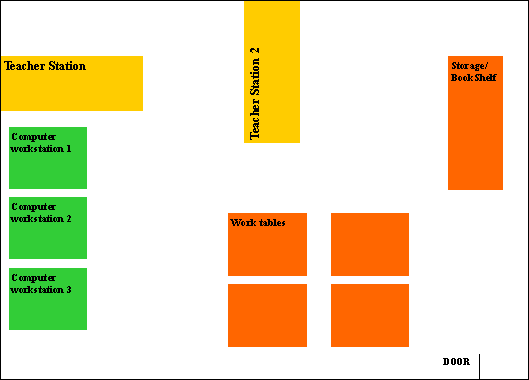
The goal is to have these
workstations designed and fully implemented by October 2004.
|
|
Space Modification |
Facilities and Furniture Modification |
Purchasing |
Installation |
System Test |
Policy Design |
|
When |
May 2004 |
May 2004 |
May 2004 |
August 2004 |
September 2004 |
October 2004 |
|
Who |
1) Principal 2) Custodial staff 3) Contractors 4) CRT 5) EC staff 6) NHC Tech Dept. |
1) Principal 2) Custodial Staff 3) Contractor 4) CRT 5) NHC Tech Dept. 6) EC staff |
1) Principal 2) CRT 4) School Accountant 3) NHC Tech Dept. 4) EC staff |
1) CRT 2) NHC Tech Dept. |
1) CRT 2) NHC Tech Dept. 3) EC staff |
1) CRT 2) EC staff |
Space Modification and Facilities and Furniture
Modification
The EC classroom
may need modifications to accommodate the three workstations. There will be a need for additional network
ports and electrical outlets in the areas in which the workstations will be
placed. Existing furniture and Windows
95 workstations may need to be relocated depending on current needs and space
limitations.
1) Principal - Approves any modifications
2) Custodial staff – Relocates anything any the area to be modified and prepares the site for modifications.
3) Contractor – Completes any construction, electrical work, and additional network port installation needed.
4) CRT – Completes all approval forms and plans the modifications.
5) EC staff – Consultant for planning the modifications
6) New
Purchasing
New
1) Principal – Approves any purchases
2) CRT Research and provide equipment ordering information
3) School Accountant – Completes purchase requisitions
3) New
4) EC staff – Consultant for purchasing software and hardware
Installation
The
CRT and New Hanover County Technology Department has network privileges to
complete workstation setup and software installation.
1) CRT – Completes installation process
2) New
System Test
Once each
workstation is properly installed, the system test will ensure that all
programs and hardware are working and are compatible with the Novell Network System.
1) CRT – Plans, and conducts test
2) New
3) EC staff –Consultant for planning test. May provide students for conducting test.
Policy Design
The
workstations will be setup as follows:
The EC student logins will have a separate set of policies from the rest
of the student population. The EC
students will have access to see the icons on the desktop. They will be able to save work on the
partition space on the hard drive as well as their individual network space if
necessary. They will not be able to see
any of the networks drives other than their own space on the server. Students who are not part of the EC
department will only have access to the Novell Application Launcher. The EC teachers will monitor the workstations
to be sure EC students with special needs only access them. These workstations are to be reserved for EC
use only.
1) CRT – Designs policies of use
2) EC staff – Consultant
3) Principal - Consultant