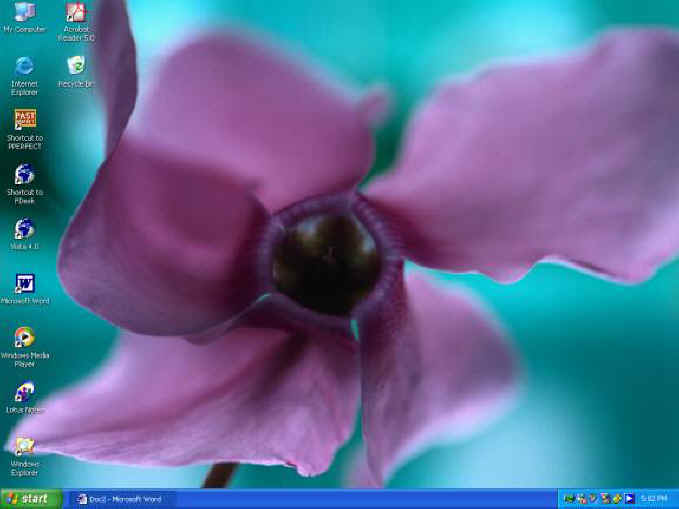VISTA Training
I. Logging on to VISTA
Objectives for
Section I:
1. Identify the correct front desk icon.
2. Know how to open the VISTA program.
3. Learn the steps for logging in.

|
When you boot up the computer or take over a shift on the
Front Desk Computer, you will need to open up the VISTA software and log on. The VISTA icon is represented by a globe, and labeled "Shortcut to Desk." BE CAREFUL: The desk top
contains 2 VISTA icons. |

"Shortcut to
Desk."
| Scroll down and you will see a screen shot of the computer Desktop.
Using your cursor, find the VISTA icon and point to it. Then click Next. |
|