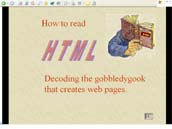 This product, created for MIT 511-Multimedia Design and Development, is an
instructional multimedia project constructed in Microsoft PowerPoint. It is
designed to incorporate hypertext navigation and motivational techniques in a
widely available format. The lesson relies on Keller's ARCS motivational model
to include attention sustaining devices, point out the relevance to the learner,
and to inspire confidence by moving in small, easy-to-follow steps.
This product, created for MIT 511-Multimedia Design and Development, is an
instructional multimedia project constructed in Microsoft PowerPoint. It is
designed to incorporate hypertext navigation and motivational techniques in a
widely available format. The lesson relies on Keller's ARCS motivational model
to include attention sustaining devices, point out the relevance to the learner,
and to inspire confidence by moving in small, easy-to-follow steps.
This product was created using my knowledge of HTML coding, which I learned on my own before entering the Instructional Technology program at UNCW. I did not have to learn it as part of this project. The choice of PowerPoint as the delivery system was chosen by the professor so that we could focus our attention on the instructional strategies and multimedia format without the distraction of learning a new authoring program at the same time. The graphics included in the lesson are a combination of images packaged with the PowerPoint application and public domain images found on the Web. Audio clips also were found in both places and incorporated into the lesson.
The lesson is intended to help novice Web page designers understand enough HTML code to be able to analyze problems in their Web pages. Web page design tools often do things to Web pages that the user cannot figure out how to fix without looking at the code. This lesson attempted to enable them to do that without having to learn complete coding techniques or take extensive tutorials on HTML.
I produced this PowerPoint on my own, learning many new PowerPoint techniques in the process.
Looking back on this module, I am pleased with the visual design of the lesson and I believe I succeeded in making the lesson one that would motivate the learner to proceed to the end and to use the content learned in the lesson. Although there are more powerful instructional design tools, this lesson showed me that it is possible to make well designed interactive lessons on an application that is available on all computers used in public schools. That makes PowerPoint a potential learning tool for classroom teachers as well as a presentation tool.
|
Domain of Instructional Development |
||
| Competency | Artifacts | Rationale |
| Develop projected and non-projected graphic instructional materials. | PowerPoint tutorial | Graphics
were created using screen shots of HTML pages to enhance understanding. |
| Demonstrate knowledge of computer utilization practices and the ability to apply them in instructional settings including: computer literacy, software selection and evaluation, instructional management, hypermedia development and distance learning. | PowerPoint tutorial | This
artifact uses hypermedia navigation and includes video and sound. |
| Design and produce computer-based instruction, including drill-and-practice and tutorial programs. | This
artifact is a computer-based tutorial. |
|
| Design and produce interactive multimedia systems. | PowerPoint tutorial | This
artifact is interactive. |
| Develop curriculum and apply instructional technology to the curriculum at the systems level, the macro level, and the micro level. | PowerPoint tutorial | This
is an application of instructional technology on the micro level. |
| Demonstrate knowledge and ability to design and produce self-instructional modules, training manuals, instructor's guides, and job aids. | PowerPoint tutorial | This artifact is a self-instructional module developed entirely by me. |
| Design and produce mediated instruction. | PowerPoint tutorial | This instruction is mediated through embedded quizzes and feedback designed into the lesson. |
| Domain of Evaluation | ||
| Competency | Artifacts | Rationale |
| Plan and conduct evaluation of instruction/training. | PowerPoint tutorial | Embedded
quizzes help learner test his/her knowledge and readiness to proceed.
|