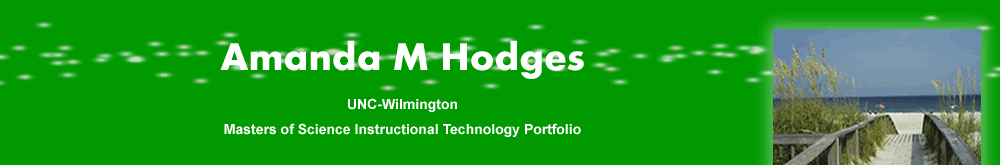
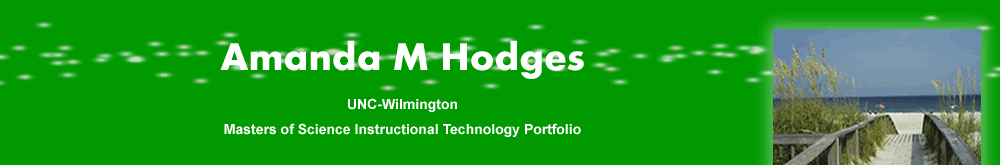 |
||||||||||||||
Seels and Richey (1994) define the domain of instructional development as “the process of translating the design specifications into physical form” (p. 35). Based on the design of the instruction, all materials including visuals, audio materials, software, training packages, and hardware are prepared for use during instruction. According to Seels and Richey (1994) multiple factors are taken into account during development including the instructional strategy, content being delivered, learner needs and characteristics, and basic graphic/screen design principles.
In practice, instructional developers often focus solely on development of materials in their practical applications. However, development cannot occur successfully without being “driven by theory and design” (Seels & Richey, 1994, p. 35). In other words, the message design, instructional strategy, and learner characteristics that are considered during design are vital in applications of development because the design influences what will be developed to effectively facilitate instruction. I find when working on projects that design is often inseparable from development because the final development products are defined by the design at every level of the product including the type of product or materials being developed, how they will be laid out, and small details such as color or font choices.
Design can also be applied to development on the micro-level in the context of graphic or screen design (Seels & Richey, 1994). Aesthetics are important to the final products effectiveness and therefore, basic graphic design principles must be taken into consideration during development (Lohr, 2003). I believe small details in graphic and screen design can affect instruction at times and in various ways. Therefore, they must be given consideration during development. In addition, materials created during development must “respond to the formative demands of evaluation and utilization practices and management needs” thus tying development to all other domains (Seels & Richey, 1994, p. 35).
Although the intended
message, instructional strategy, and learner needs are vital to successful development
projects, Seels and Richey (1994) assert that the technology “is the driving
force of the domain” (p. 36). My experience has made me believe that the
sub-domains of development (print, audiovisual, computer based, and integrated
technologies) reflect this emphasis on technology and describe the types of
instructional media that may be incorporated into a development product. However,
I believe that the design heavily influences the type of media that will be
used in developing materials. In fact, within a single development project multiple
sub-domains may be utilized to develop one material. Materials may be “designed
using one type of technology, produced using another, and delivered using a
third” (Seels & Richey, 1994, p. 36).
The sub-domains of
development are:
Print Technologies
Audiovisual Technologies
Computer
Based Technologies
Integrated Technologies
Seels and Richey (1994) explain that materials displayed using printed text, graphics, and photographic images are representative of the print technologies sub-domain. Print technologies are defined as “ways to produce or deliver materials, such as books and static visual materials, primarily through mechanical or photographic printing processes” (Seels & Richey, 1994, p. 37). Print materials can include textbooks, instructor and learner manuals, posters, and overhead transparencies.
Early technology developments were centered on print technologies both in instruction and other areas of study. For example, the printing press was invented in 1440 by Johannes Gutenberg to mass produce materials for distribution. This invention came 437 years before the invention of a phonograph for audio recording and 496 years before the first freely programmable computer. While new technologies have far surpassed the levels print technologies can reach, print remains the “most basic and pervasive technology” in use providing a “foundation for both development and utilization of other instructional materials” (Seels & Richey, 1994, p. 37).
Both text and graphic
print materials rely heavily on theory related to:
• Visual perception
• Reading
• Human information processing (Seels & Richey, 1994, p. 37)
Based on these theory
bases and as Reiser (2001) indicates, the way a learner perceives the material
and their reading ability are very important considerations when developing
materials because they will affect the way that learner processes the material.
As you can see in Figure 8, the external stimulus (instructional
materials) enters first into sensory memory and there is either forgotten or
processed through to short term memory. Whether the learner processes the information
or forgets it is related to their attendance to the material. Once information
is processed through short term memory it may again be forgotten or stored in
long term memory. Instructional materials can aid learners in processing information
into long term memory if they incorporate the activities, based on Gagne’s
Nine Events of Instruction (1985), designed to meet the needs of the learner
(Huitt, 2003, pp.3-4). Human information processing is one reason why design
must be taken into consideration during development to ensure effectiveness.
Print technologies are also learner centered because they allow learners to
restructure the materials as needed for their learning. However, the learners’
control of the content and materials is limited because the text is read linearly
and the visuals are static (Seels & Richey, 1994).
Like all technologies,
I find that print technologies have advantages and disadvantages. While the
learner control is low and the materials are static, I find they are also easy
to produce and distribute because there is less concern with usability among
various groups and cultures. Materials are easily adapted to the formatting
needs of different groups within organizations and therefore, often print materials
are used as foundations for larger instructional packages. I have used print
in developing multiple instructional projects because they are easily adapted
to learner needs.
Seels and Richey (1994) define audiovisual technologies as “ways to produce or deliver materials by using mechanical or electronic devices” (p. 38). These technologies although most often presented linearly, provide the learner with dynamic visuals that provide stimulus for the learner and aid in the processing of information into long term memory.
The use of audiovisual technology is “characterized by use of hardware in the teaching process” (Seels & Richey, 1994, p. 38). Some sort of mechanical device is needed to use these technologies. Whether film, video, audiotapes, or slide presentations are used all require some level of hardware device and therefore, are more often than not teacher-centered with a low degree of learner control (Seels & Richey, 1994).
Like print technologies, I think audiovisual technology has both advantages and disadvantages. Because audiovisual materials attend to the senses of both sight and sound, they offer more learners access to the information as well. Learners with both sight and sound impairments can use audiovisual technology while visually impaired learners may need more adaptations made with print based materials. On the other hand, I have found that those environments without access to the necessary hardware will find it difficult to use audiovisual technologies. These are the types of factors that I must take into consideration during development.
I have used audiovisual technologies on a supplemental basis in my instructional projects as resources for learners within the instruction. In addition, I have utilized audiovisual technology in my elementary school classroom because it is highly motivating and effective with that age learner. However, when using audiovisual technology serious considerations must be made regarding the appropriateness of the technology to the learners and the content as well as considerations about fair use and copyright infringement.
Computer Based Technologies (CBT) are “distinguished from other technologies because information is stored electronically in the form of digital data rather than as print or visuals” (Seels & Richey, 1994, p. 39). This allows data to be accessed as needed by the learner consequently providing more learner control of the materials. Seels and Richey (1994) describe how learners can use the materials in the way they choose as well as the ways the designer intended for the materials to be used.
CBT includes “Computer
Based Instruction (CBI)”, “Computer Assisted Instruction (CAI)”,
and “Computer Managed Instruction (CMI)” (Seels & Richey, 1994,
p. 39). CBI has multiple applications that reflect the cognitive theoretical
base in practical application:
• Drill and practice
• Tutorial
• Games
• Simulations
• Discovery
• Problem Solving (Heinich, Molenda, Russell, and Smaldino,2001, p. 227)
Tutorials provide the primary instruction for the learner while drill and practice aids the learner in becoming more fluent with the material. Games and simulations provide learners an opportunity to apply new knowledge in novel situations and databases allow learners to access “large data structures on their own or using externally prescribed search protocols” (Seels & Richey, 1994, p. 39). Discovery applications encourage inquiry into existing databases of information while problem solving encourages the learner to define a problem and work through steps to generate a solution (Heinich, Molenda, Russell, and Smaldino, 2001, p. 227).
Multiple CBI tools
are currently available including TechSmith Camtasia and Macromedia Captivate.
I have used these and similar tools in my position at Cape Fear Community College
and find them helpful in designing sound CBI modules because they provide a
simple operating environment for both the developer and learners and they run
in multiple operating systems. I also think that the multiple levels of learning
that are provided through CBT allow the learner more realistic use of the knowledge
and will aid them in comprehending more abstract concepts. Another example of
CBT is SumTotal Systems’ ToolBook (2006). This tool allows the developer
to integrate stand alone visuals, stand- alone audio, and audiovisual media
through universal media players. In addition, the tool allows you to create
and use software simulations and interactive quizzes to facilitate training
(ToolBook Site, 2006).
When the design indicates that multiple media sources would best benefit the learner, an integrated technology application will be developed or used. Integrated technologies are defined by Seels and Richey (1994) as “ways to produce and deliver materials which encompass several forms of media under the control of a computer” (p. 40).
In my experience, learners may interact with multiple forms of media as is appropriate for the content during instruction. The computer system under which the instruction operates controls all the media and related hardware. I have used WebCT, an integrated technology course management system, both as a student and a developer. Being able to work on both sides of this program as both designer and learner, afforded me the knowledge of what type of design and development efforts must be made to develop an effective course that encourages learner interaction and active learning.
The nature of integrated technologies allows learners to have a high interactivity level with the materials and use them in ways the designer may not have planned. Additionally, as Seels and Richey explain (1994) the information may be approached in a linear, random, or non-sequential manner depending on the learners’ needs. I think the ability to use a more branched-programmed instructional setting, which allows users to navigate through material as needed, increases learner motivation as well as aids learners in avoiding unnecessary and distracting information.
In addition to software that allows integrated technologies to be used in development of instruction, newer technologies such as the internet have become more prevalent and web technology is now emphasized as one type of integrated technology that is used more and more in both instruction and training applications. (AECT, 2001)
Like computer based
technologies, I believe that integrated technologies encourage the comprehension
and application of knowledge at higher levels of abstraction through realistic
and purposeful interactions with the instructional materials that are relevant
to learner needs and under learner control.
Conclusion
I believe the four
sub-domains of development, print technologies, audiovisual technologies, computer
based technologies, and integrated technologies, can be used independently or
in conjunction with one another in order to put the design specifications for
instruction into a tangible format. While new technologies are being developed
each year, I have found that even the most primitive print based technologies
are still used to facilitate the correct use of higher level technology as well
as on their own for instructional purposes. I would also argue that learner
characteristics and the learning environment are important considerations in
addition to cost and time when organizations decide which technologies to use,
but ultimately, the design will have some influence on what materials should
be developed.
Site designed and
developed by Amanda Hodges
©2006