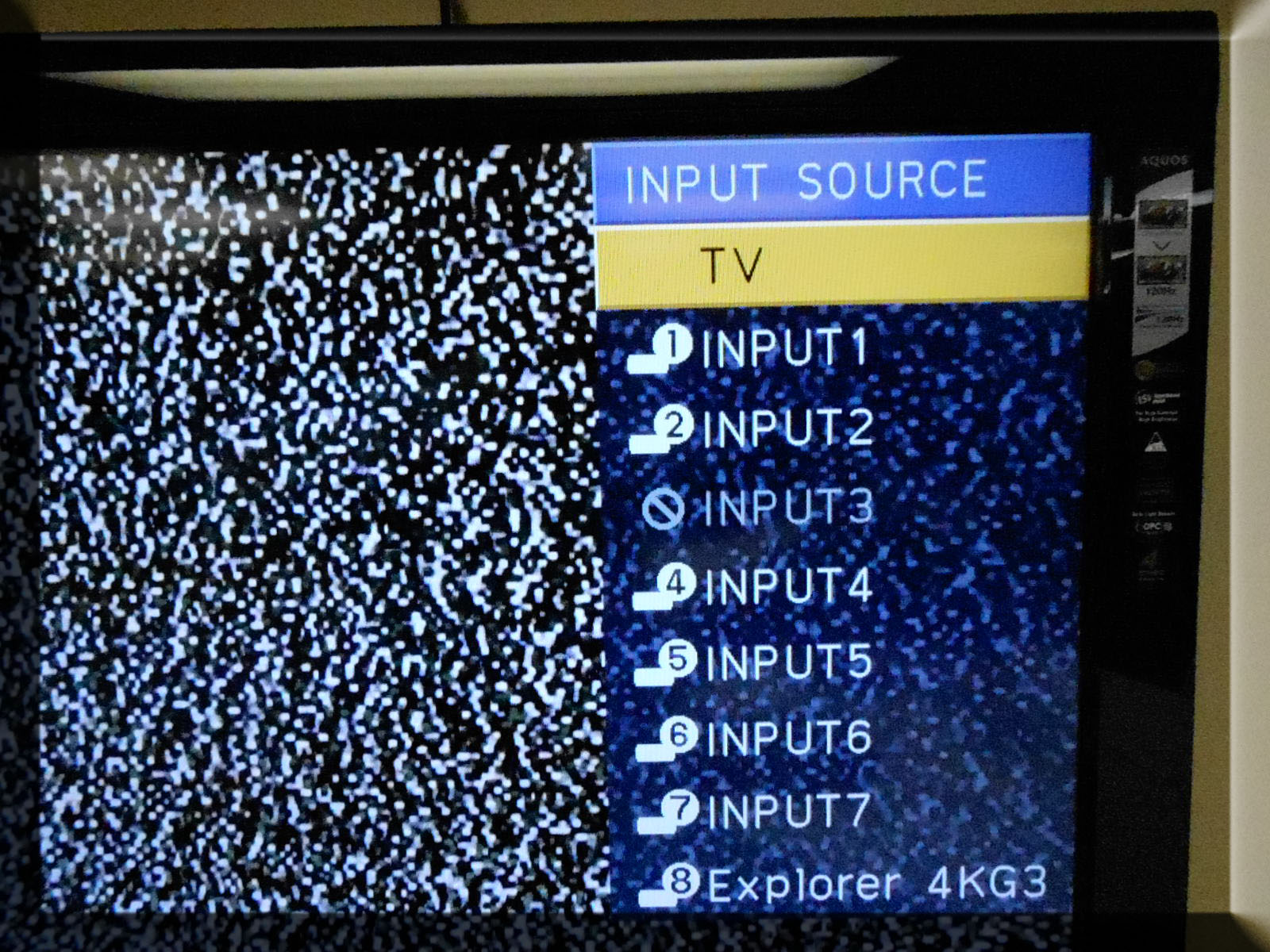Adjusting Audio Quality
Hints & Tips:
The volume on the TV can be adjusted one of two ways:
- By adjusting the volume on the TV set itself
- By adjusting the settings on the Audio Reciever
Adjusting the volume on the TV itself can be done using the remote control or on the set itself. The volume levels that this produces however may be limited and unsuitable for larger events with huge crowds and much backgroun noise.
To alleviate this problem, you will be able to access Sony Theater Surround Sound speakers by adjusting the settings on the receiver. Follow the procedures below to do so:
- Turn on reciever
- Press the Mode button on the receiver remote or the reciever itself
- Choose the appropriate setting from the table below
- Adjust the volume as desired using the volume button on the receiver
Reciever Modes and Corresponding Devices
MODES |
DEVICE |
| "TV" | Universal setting for all devices |
| "DVD" | DVD Player |
| "Video 2" | Cable Box |
Note: Only use specific device setting when trying to obtain a clearer audio quality. This feature is not necessary to acheive a much higher level of audio quality.
Try It Out!
Try standing in different distances from the TV while using each different type of audio setting (TV volume only, receiver with "TV" setting, and receiver with other setting. How does the sound quality change? How much of a difference does adjusting the volume buttons make?
WHAT DO YOU THINK?
Please complete this very brief survey in order to assist us and future benfactors. By answering the questions and clicking on the "Done" button on the bottom, the survey will automatically close and can never be accessed by that same person again. Therefore please complete all of your desired intearction with thiswebsite before responding to this survey.