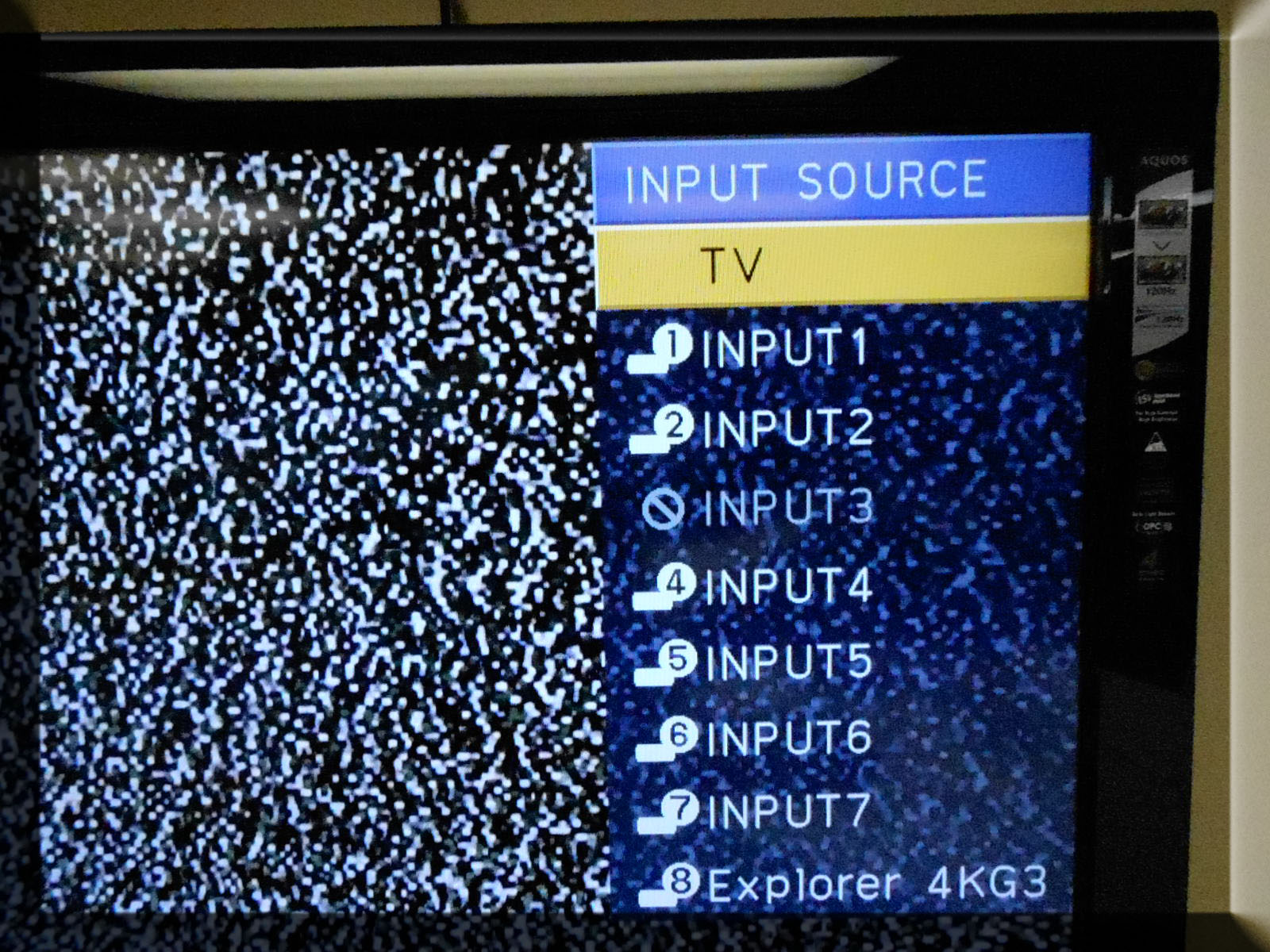Connecting Personal Devices
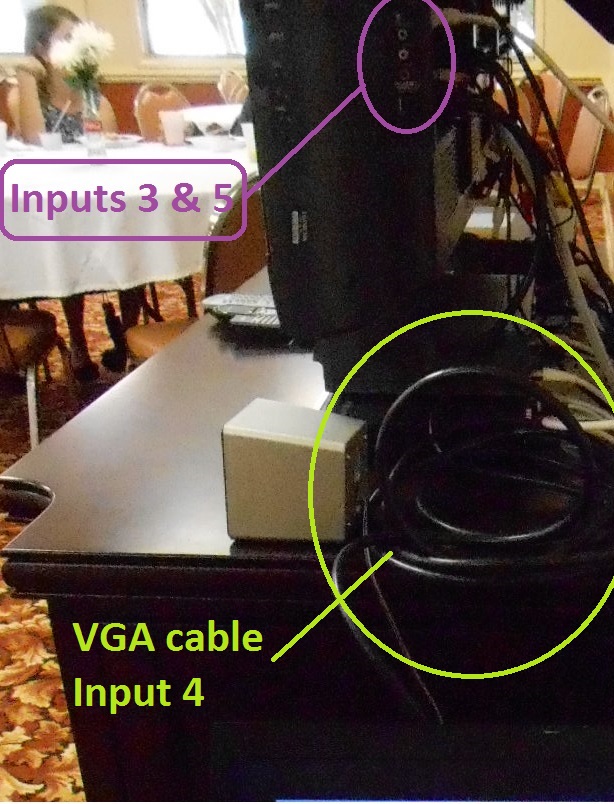
Hints & Tips:
Before beginning:
- Be certain that the type of cable required for the open port is available (see table and/or access buttons below for further information).
- Make sure that the power to the device that you are connecting and TV set is turned off.
- Be certain to plug each individual cord end into its corresponding port one at a time.
- Use your thumb and index fingers to secure the cable end, and be sure that it is level with the port before plugging in.
- Be certain that all of the cable connections are secure before turning the power on.
- For "INPUT 6" please acquire further assistance from St. Nicholas Technology Ministry.
INPUT# |
"Input 3" |
"Input 4" |
"Input 5" |
TYPE |
RCA |
VGA |
HDMI |
CABLE |
 |
 |
 |
PORT |
 |
 |
 |
LIST OF DEVICES |
Older TVs, older game consoles, VCRs, DVD players, camcorders, etc. |
Laptops (both PC and Mac) |
Blue-ray Players, HD DVD players, modern digital camcorders, modern laptop computers and mobile devices, etc. |
Demonstrations:
Please keep in Mind:
- Some RCA chords have specialized ends that are customized to your particular device and come with that product at the time of purchase. You will need that specific chord in order to be able to connect the other universal RCA end to the TV RCA port that is available.
- The VGA chord with auido cable is already connected to the TV set. Only the other end needs to be connected to your device.
- Some HDMI devices, such as iPads and iPhones, require adaptors. There are two types of these adapters, along with other cables, available in the front cabinet within the entertainment center. Click on button for further details:
If you are having any problems with this process, please seek further assistance.
Try It Out!
Try connecting a device of your choice using the appropriate cable shown in the table, along with the instructions on this page. Can you get it? Does accessing the corresponding demonstration help?
WHAT DO YOU THINK?
Please complete this very brief survey in order to assist us and future benfactors. By answering the questions and clicking on the "Done" button on the bottom, the survey will automatically close and can never be accessed by that same person again. Therefore please complete all of your desired intearction with thiswebsite before responding to this survey.