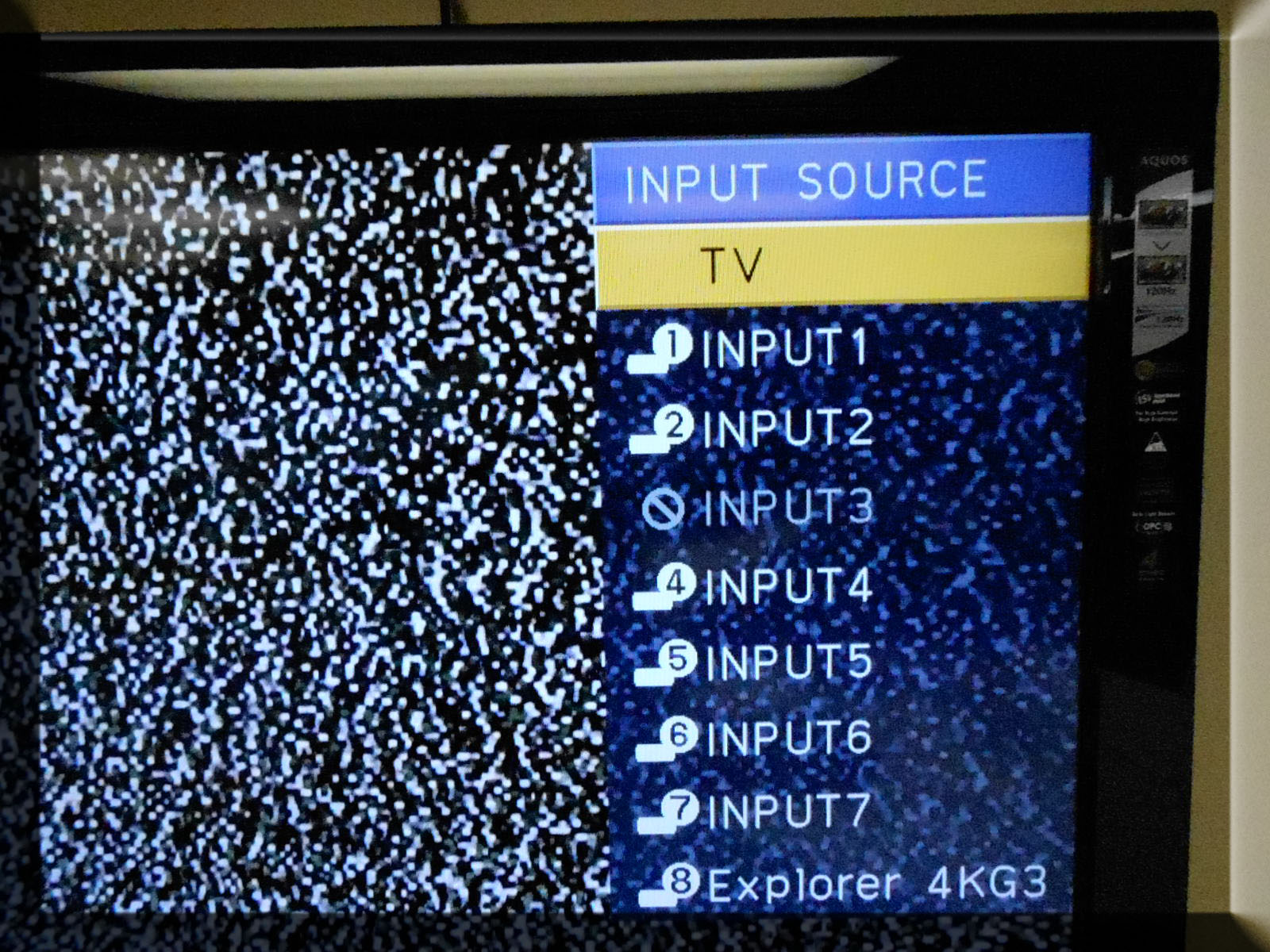TV Center Features Navigational Bar
Introduction
This website is designed to guide you through using the electronic devices available at the TV Center. You will learn:
- Devices available and their advanced capabilities
- Possible functions that can be performed using those devices
- Remotes for Devices
- Apple TV capabilities
- Switching back and forth from the different devices
- Connecting external devices to available TV ports
- Types of cables and extensions to be used for different types of ports
- Using receiver to make volume adjustments
- How to acquire further assistance (including surfing the web for tutorials)
Please be aware that a printed User Guide (Job Aid) is available at the TV Center for your convenience so that you do not have to memorize the lists of items on this website. The website itself elaborates on the content in that Job Aid.
Website Navigation Tips
There will be opportunities to test your new knowledge and skills embedded on the website, and you will be encouraged to apply your learning as you go. Please complete the 2 question survey (can only be completed once) after you are done using this website so that the IT Ministry members will know how effective it is, and what adjustments can be made to improve on it for you and other future users. We thank you for your assistance in making this process successful.
You should already know how to do the following before using this website (please seek further assistance if you do not):
- Basic features on devices (turning them on, pressing play, etc.)
- Basic features for remote controls (same as devices)
- Using features on personal external devices (including software, etc.)
- Navigate through the internet
- Physical aspect of connecting wires to a devices open port
NOTE:
The navigational arrangement changes slightly when accessing one of the specific device webpages. You will still be able to access any of the major TV Center Features webpages by using the naviation box that is avaible on every webpage on the top right.
WHAT DO YOU THINK?
Please complete this very brief survey in order to assist us and future benfactors. By answering the questions and clicking on the "Done" button on the bottom, the survey will automatically close and can never be accessed by that same person again. Therefore please complete all of your desired intearction with thiswebsite before responding to this survey.